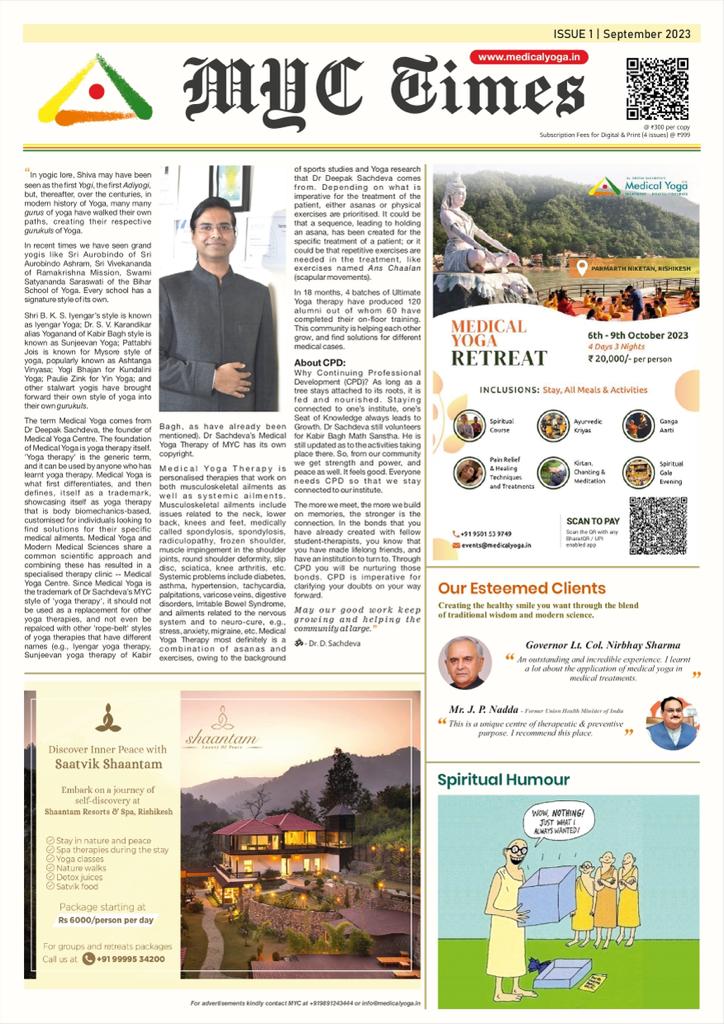Say Goodbye to Wrist Pain: How to Prevent Carpal Tunnel and Mouse Arm

Say Goodbye to Wrist Pain: How to Prevent Carpal Tunnel and Mouse Arm
We all know the feeling — after hours of typing or using the mouse, your wrist starts to ache, your fingers feel numb, and you can’t focus on anything else. Carpal Tunnel Syndrome (CTS) and Mouse Arm are more than just annoying; they can seriously impact your productivity and quality of life. The good news? You don’t have to suffer through it.
By making a few simple changes to your routine, you can prevent hand and wrist strain before it takes over. Let’s dive into how you can protect yourself from these painful conditions and keep your hands feeling strong and comfortable!
What Are Carpal Tunnel Syndrome and Mouse Arm?
-
Carpal Tunnel Syndrome (CTS) happens when the nerve in your wrist gets compressed from repetitive movements, causing pain, tingling, or even numbness.
-
Mouse Arm refers to the strain caused by long hours of using a computer mouse improperly, often leading to discomfort in the forearm, wrist, and shoulder.
Simple Yet Powerful Tips to Prevent Wrist and Hand Strain
â— Optimize Your Workstation: Your posture matters! Sit with your feet flat on the floor and arms at a 90-degree angle. Position your keyboard and mouse at elbow height to keep your wrists neutral and comfortable.
Use wrist supports but don’t rest on them for too long—they’re there to cushion, not to carry the load!
â— Break Up Your Routine: Sitting in one position for hours is asking for trouble. Follow the 30 -30 rule, i.e., very 30 minutes, take a 30-second break. Stretch your wrists and forearms to keep them loose.
â— Stretch and Strengthen: Stretching is a game-changer. Simple moves like wrist flexor and extensor stretches can help keep tension at bay. Add in some strengthening exercises like squeezing a stress ball to keep muscles strong and resilient.
â— Invest in Ergonomics: Treat your hands and wrists to ergonomic tools like a vertical mouse and an ergonomic keyboard. These devices help keep your hands in a more natural position, reducing strain.
â— Keep Your Wrists Neutral: Don’t let your wrists bend up or down while typing or using the mouse. A neutral wrist position is key to avoiding strain. The more natural the position, the less stress on your muscles.
â— Improve Your Posture: It’s not just about your wrists, your entire posture affects your hands. Sit up straight, relax your shoulders, and keep your forearms parallel to the ground. Your whole body will thank you.
Article by Ramya